 |
|||||
|
|
 |
|||||
|
|
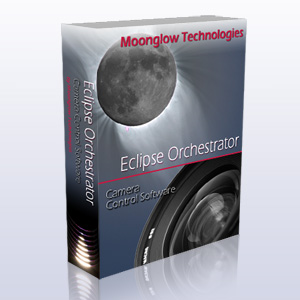
|

Watch the Eclipse, Not Your Camera!Celebrating our 22nd anniversary of automated eclipse photography!
What's New:Version 3.9.3 released March 28, 2024, downloadable here.
What's Next:Message from Fred, Friday March 29th, 2024: Things are pretty crazy right now. As you may know we are also Daystar Filters and are shipping thousands of orders of eclipse glasses every day. Keeping dozens of employees on task is consuming all my time. I am receiving around 3000 emails a day, so if I do not respond to your support inquiry, please be patient or else resend it after a few days. Tiffany is answering basic support and ordering questions, but complicated technical or compatibility questions are going to have a hard time getting answered promptly. We are also losing a lot of time to media interviews for example PBS.Another update to add support for the latest Nikon models does not look promising. EO was first coded 22 years ago, and porting the code to 64bit in order to use the new Nikon SDK continues to be a minefield and will likely force dropping support for old cameras. I scrapped the 3.9.2 Nikon focused update and pushed out 3.9.3 to at least bring in all the new Canon models. Please test that your camera works with EO Free before purchasing EO Pro. Please remember these important things to have success:
We will be at NEAIC and NEAF two weeks after the eclipse and I would love to meet you all in person! Thanks, Fred Bruenjes
Overview:
Download the PDF sales sheet for a quick introduction.
Read through our Getting Started Guide. This software controls cameras during a solar eclipse or Venus/Mercury transit so that you can be free to concentrate on observing the event visually. Preprogram all exposures using our handy script wizard customized for your exact coordinates and camera. Enter your latitude/longitude coordinates and the software will automatically calculate local circumstances for you. Then, all camera actions can be timed in reference to these specific eclipse events. All features are optional, so the program can be used for as little or as much as desired. Available in two versions, Free and Pro ($109). Throughout this website and the program itself, (P) or (Pro Only) indicates that feature is available only in the paid Pro version. Pro version license key is available for purchase online at: icstars.com First developed for the 2002 total solar eclipse, it has since been used around the world. Extensive rehearsal and testing is recommended to ensure success. This is Windows software, for XP thru 11 operating systems.
How It Works:Connect your camera to a laptop with a USB cable (or Firewire cable for certain camera models). Then build a script of exposures, listing when you want each exposure to occur, and with what settings (shutter speed, ISO, aperture, file type). At the appointed time, Eclipse Orchestrator will send commands over the USB cable to the camera to set those settings and trigger the exposure. The images will be saved to the camera's internal memory card, just as if you were there running the camera by hand. For faster operation, purchase Eclipse Orchestrator Pro, and connect a third-party serial port shutter cable to the camera. The exposure settings still travel over the USB cable, but the shutter trigger command goes over the serial cable, enabling much faster operation. Free vs Pro:The software is available in two editions, Free and Pro. Downloading Free allows full checkout of the basic features of the program, without any time limitations. For many users, the Free version is all they will ever need. The Pro edition adds numerous features for power users and professional photographers. Free can be upgraded to Pro at any time, without downloading any additional files - just purchase the serial number and enter it into the software for an instant upgrade!
Continue on to read about Features.
|
|||||||||||||||||||||||||||||||||||||||||||||||||||||||||||
![]()
All text and images are © 2008-2020 Moonglow Technologies - All Rights Reserved.