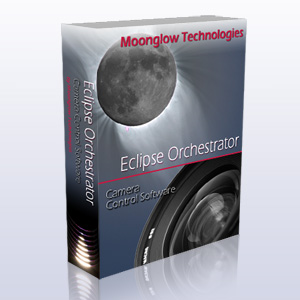
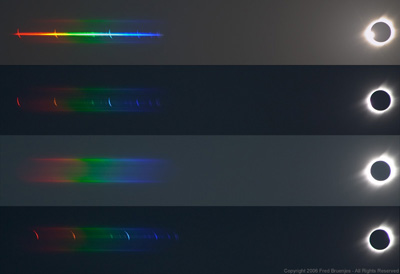
Control multiple cameras with
subsecond accuracy.
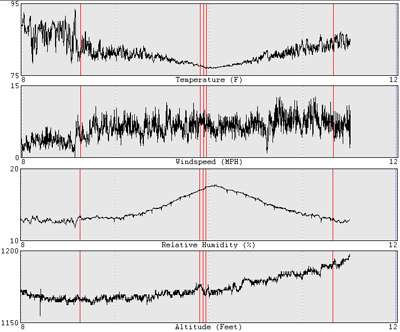 Monitor environmental conditions.
Monitor environmental conditions.
|

Requirements:
- Windows XP, Vista, 7, 8, or 10 with minimum 800x480 screen. 640x480 is usable but awkward.
- USB or 1394/Firewire port for Canon DSLR (optional).
- For high speed shooting, Pro version plus Serial port and serial-to-camera shutter cable (not included) is required. USB to serial converters are OK and multiple ones can be used, via a USB hub if necessary.
- USB/1394-connected camera must be set so "Auto Power Off" feature is disabled, and lens must be set for manual focus.
- For utmost timing accuracy, observing site latitude/longitude should be known to within ~200m, and computer clock should be set to within ~0.5s, which requires a GPS measurement on eclipse day.
- Optional connected GPS: Garmin GPSes via USB such as 18x USB, or any brand serial port connected GPS with minimum required NMEA sentences: GPGGA and GPRMC. Optional sentences: GPGSV, PGRME, PGRMF, and PGRMT.
Supported Cameras for exposure control:
Please note that we only test the software with a handful of camera models, as we cannot keep up with the pace of releases. If you encounter a compatibility issue with a camera, please let us know and we will see if it can be fixed.
Canon:
Nikon:
Camera must be set for PTP or MTP, not Mass Storage.
- D3, D3X, D3S, D4, D4S, D5
- D40, D40X, D60, D80, D90
- D200, D300, D300s, D500, D600, D610, D700, D750, D800, D800E, D810, D810A
- D7000, D7100, D7200, D7500
- Newer cameras in the same series of a supported camera are usually supported.
- Not supported: D2H, D2Hs, D2X, D2Xs, D50, D70, D70s, D3000, D3100, D3200, D3300, D3400, D5000, D5100, D5200, D5300, D5500, D5600
- NOT compatible with D1, D1H, D1X, D100.
Accuracy:
- With limb and refraction corrections enabled, and using precise GPS coordinates and GPS time at your actual observing site, the contact time predictions should be accurate to +/- 2 seconds or better. Predictions for previous eclipses were usually within 1 second.
- Limb corrections are generated on the fly via data from the NASA Lunar Reconaissance Orbiter's LOLA instrument (400 million data points and counting), and from the JAXA Kaguya lunar orbiter (6 million data points), giving much better accuracy than predictions using Watts derived corrections.
- Accuracy of programmed exposure times (relative to contact times) depends on camera responsiveness, camera file flush rate, and camera buffer size, and can be better than 1 second. Actual exposure times and the real-time timing error is logged.
Limitations:
- Only 'M' or 'B' mode supported on USB/1394 camera: no automatic exposure modes allowed. Bulb mode not supported on USB/1394 camera.
- Camera scripts are in CSV format and can be edited inside the application, or with plain text editor like Notepad. Opening a CSV script file in Microsoft Excel will corrupt times.
- The cameras are processed sequentially, so only one camera shutter can be fired at any given instant.
- Operation aboard aircraft is not recommended unless someone has computed the eclipse contact times for you and you have manually entered those event times.
Multiple Cameras: (Pro only)
- Support for controlling exposure on multiple cameras is provisional and is not guaranteed.
- For Canon, only the following cameras may be used in combination: 1Ds Mark III, 1D Mark III, 5D Mark II, 30D, 40D, 50D, 400D, 450D, 500D, 550D, 1000D. Attempting to use a model not included in this list in combination with any other camera will fail.
Shutter Cables: (Pro only)
- Supports virtually all RS-232 serial port shutter cables using the RTS or DTR signal. Nikon IR cables supported. Powered cables supported. Inverted (active low) cables supported. For computers without a serial port, the Shoestring DSUSB is supported, or a USB to serial adapter can be used.
- A common question is why using an RS-232 serial port shutter cable is faster than USB 2.0 for taking photos. The irony of a 1960s-era interface outperforming a 480 megabit one is not lost on us. No, it's not an artificial limitation, it's primarily due to the fact that when triggering an exposure via USB, the camera does not allow buffering. That limits you to the speed at which each exposure can be flushed out to the internal memory card. When using the shutter cable, images can be buffered in the camera's RAM before being written, allowing bursts of exposures at or near the maximum speed of the camera.
Shutter cable sources and instructions:
|


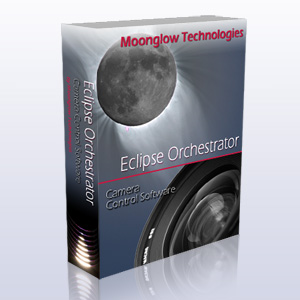
![]()