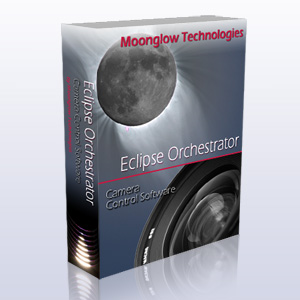
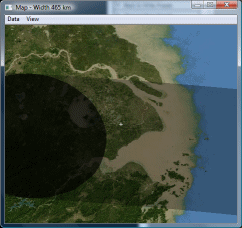
Enjoy computerized accuracy for your positionings and timings.
|

Pro Version: $109.00 USD
Version 3.8 released June 16, 2019
Terms & Conditions, Return Policy:
- No returns/refunds will be accepted after download is completed or after delivery of real goods is made. Returns/refunds are at the sole discretion of Moonglow Technologies. Every effort is made to test software and provide comprehensive compatability statements. You are strongly urged to read all online documentation, and to download and test the trial version before purchasing this software.
- Disclaimer: Use this program at your own risk. No guarantees are made as to its reliability or fitness for any purpose. We are not liable for failure of the software to perform any function, no operability, service, feature, or function is guaranteed. Extensive rehearsal and testing is strongly recommended to ensure success.
- Multiple computers: you may install the software on multiple computers, provided each computer belongs to you and will be used solely by you or your subordinate assistant.
Support & Maintenance:
- You may download the user manual here.
- Purchase includes all minor upgrades and updates (3.xx). This product is now in mature maintenance; minor releases will occur on an as-needed basis to support new Canon & Nikon cameras. Canon can take up to one year to release the SDK we need to control their cameras; keep this in mind if considering use of EO with a newly announced camera.
- Support is provided by website, email, and phone.
Downloading Eclipse Orchestrator Free:
- To begin, download the software from the link below. Try it out, get familiar with it. Installation steps:
- Download the 11 megabyte MSI installation file to your computer.
- Double click the MSI file to launch the installer. In case of error messages during installation or startup, try running as Administrator or temporarily disabling UAC.
- Read the included help file thoroughly before attempting use.
- To upgrade to Eclipse Orchestrator Pro, purchase a serial number from within Eclipse Orchestrator. Enter the number into your already-installed copy of Eclipse Orchestrator Free to enable the Pro features.
Beta Test Version:
Development version 3.9.3 (March 26, 2024) may be downloaded here. This has untested support for new Canons and updates the Setup | Choose Event list.
Additional Downloads:
- The standard installation file for Eclipse Orchestrator ships with only about 70 satellite map tiles covering the most popular eclipse destinations, out of the over 11,000 tiles required to cover the Earth at full 500 meter per pixel resolution. If you have purchased the Pro version, you may download the full set of map tiles by clicking this link and following the instructions to download the 228 MB file.
Upgrading Versions:
To upgrade from one version of Eclipse Orchestrator to the next:
- If you modified any of the included scripts (basic.csv, deluxe.csv, etc.) rename them or move them to a safe location.
- Use the Add/Remove Programs function to remove the current version.
- Download and install the new version. Your settings and serial number will be preserved.
Moving EO to a new computer:
- Install the software on the new computer as you did on the old computer.
- Copy the contents of the following folder from the old, to the new computer in the same location:
Windows XP and earlier:
C:\Program Files\Eclipse Orchestrator\Config
Windows Vista/8/10:
C:\Users\\AppData\Local\Moonglow Tech\Eclipse Orchestrator\Config
Version History:
- 2019 June 16: 3.8 release.
- Add Canon EOS 6D Mark II, 77D, 250D, 200D II, 800D, 1500D, 2000D, 3000D, 4000D, 9000D, Rebel T7, Rebel T7i, Rebel SL2, Rebel SL3, Rebel T100 support. R, RP infrastructure included but not tested yet.
- Add adjustable solar radius (Setup | Solar Radius menu). The traditional value of 959.63 arcseconds from 1891 is obsolete and may give poor predictions near the path edges. A new value of 959.98" is recommended per Jubier et al (2018). See also Meftah's (2018) 959.83" in green, 959.86" in orange, and Lamy's (2015) 959.99". This will change contact times by one second or more depending on proximity to the path edge. We recommend changing to 959.98" because it represents a more conservative totality duration and better matches Baily's Beads predictions. Arbitrary values can be entered in case future research improves it further. As always, bracket in time by several seconds around the expected second and third contact times in case of any number of possible problems.
- Update Besselian elements and delta T.
- Update limb profile to latest LRO LOLA data.
- The eSellerate licensing system is being closed by Digital River on June 30th, 2019, therefore the in-app purchasing option has been removed as no new purchases of EO may be made after that date.
- 2017 June 11: 3.7 release.
- Add Canon 1D X Mark II, 5D Mark IV, 80D, Rebel T6, 1300D, Kiss X80 support.
- Add Baily's Beads simulation.
- Add support for Garmin USB-connected GPS units such as the GPS 18x USB.
- Update delta T.
- Add option to scale main display font size with window width.
- Windows 10 compatibility fixes.
- 2016 February 21: 3.6 release.
- Add Canon 70D, 1200D, T5, Hi, 7D Mk II, 5DS, 5DS R, T6s, 760D, 8000D, T6i, 750D, support.
- Update delta T.
- 2013 October 12: 3.5 release.
- Add Canon 6D, 1D C, X7/100D/SL1, X7i/700D/T5i support.
- Update Besselian elements and delta T.
- 2012 October 16: 3.4 release.
- Add Canon 60Da, 650D (Rebel T4i), 5D Mark III, and 1D X support.
- Add SETEXP script command to set camera exposure but not fire shutter.
- Add ALLCAMS camera option to perform script line item on all cameras simultaneously.
- Raise maximum number of exposures to 65,000.
- Fix display and selection of file types for late model Canons.
- Fix event times not calculated when switching from script with hardcoded event times to script without.
- Fix Canon serial number not readable.
- Fix off by one line bug in script editor.
- Fix rounding error on display of duration when seconds is 0.05-0.10.
- Fix emergency script first items dropped on slow machines.
- 2012 May 18: 3.3.1 release.
- Fix date of 2012 annular eclipse.
- 2012 May 3: 3.3 release.
- Add Venus & Mercury transit support.
- Add sample script for use with transits (transit_intervalometer.csv).
- Add Canon 60D, 600D (Rebel T3i), 1100D (Rebel T3) support.
- Add ability to time offset from single MAGPRE/MAGPOST exposures.
- Fix crash and incorrect event referencing when using event time ratios.
- Fix false serial port error message when using DSUSB. Gray out serial port selection when using DSUSB.
- 2010 June 28: 3.2.1 release.
- Fix Emergency Mode.
- Add 'Accelerate Multiple Canons' option.
- Add lens focus control to Live View window.
- Add 'Sync Camera clocks to PC clock' feature.
- 2010 May 29: 3.2.0 release.
- Support Canon Rebel T2i, Nikon D3s.
- Nikon Live View support (Pro only).
- Bulb mode support for arbitrary exposure lengths, accurate to 0.01s (Pro only).
- Performance improvements for multiple camera setups, with truly simultaneous exposures for Nikon. (Pro Only)
- Add Sky simulation: stars, planets, Moon's shadow / twilight.
- Add display of Lunar feature names for contact points on limb profile (Free and Pro), or anywhere on limb (Pro only).
- Incorporate NASA Lunar Reconnaissance Orbiter probe's LOLA data into lunar limb profiles (over 400 million data points, versus Kaguya's 6 million).
- Add Script Visualizer to graph your script and see potential problems.
- Add Script Wizard "fill" feature to keep camera busy during totality.
- Add 'Follow GPS Position' feature for shipborne photographers.
- Updated included high resolution maps to 2010 and 2012 TSE sites.
- Increased font size in Latitude/Longitude/Altitude position dialog.
- Added camera activity/status on main screen.
- Improve Live View robustness.
- Fix Canon multiple camera control problem.
- Fix partial phase magnitude sequencing for long eclipses when at ends of track.
- 2010 January 5: 3.1.2 release.
- Support Canon EOS 7D, 1D Mark IV.
- Add Watts limb profile for 2010 ASE.
- Add Set Exposure and Take Picture features to Live View menu.
- Fix GPS decoding problem.
- Fix configuration corruption on computers with large number of serial ports.
- 2009 December 21: 3.1.1 release.
- Add option to switch between Kaguya and Watts limb profiles.
- Fix crash under Windows Vista / 7.
- 2009 December 18: 3.1 release.
- Support Nikon D300s.
- Add Canon Live View support (P), including real time focus metric.
- Switch to Kaguya lunar profile data for better contact time predictions.
- Add Lunar limb profile display window.
- Add Global Exposure Compensation feature to shift all exposure times in case of clouds/haze.
- Add LAST reference event, to enable scheduling an exposure relative to the previous exposure.
- Add option to show contact times instead of countdown on main screen.
- Add option to slow screen updates, for slower computers.
- Add description of GPS data fields in data.log to help file and header of data.log.
- Autoselect digital camera on first time startup configuration.
- Fix Notepad 0x3002 error.
- 2009 June 24: 3.0.2 release.
- Support Canon 500D / Rebel T1i / Kiss X3.
- Add support for Shoestring Astronomy DSUSB/DSUSB2 USB shutter cable. (P)
- Add automatic generation of .cba file for MMV project.
- Sound file path searching more extensive when full path to file not specified.
- Restore simulated second contact setting when restarting program.
- Improve precision of aperture setting in Hardware Config dialog.
- Fix Nikon D200 detection.
- Fix RAW vs RAW+JPG selection for Nikon D40/D60/D80/D200.
- Fix ability to select ISO 400 vs Auto ISO on recent Canons.
- Fix F2-F4 camera shutter firing.
- Fix single MAGPRE/POST when read from script file.
- Fix serial shutter COM port selection.
- Fix black areas appearing on map.
- Fix Vista / Windows 7 crash after using Lat/Lon dialog.
- 2009 June 3: 3.0.1 release.
- Correct 'Set Location' dialog E/W/N/S radio button behavior.
- 2009 June 1: 3.0 release.
- Major enhancements:
- Free and Pro versions. In menus and dialogs, (P) indicates that option is available in the Pro version only.
- Nikon DSLR support (recent models, see list), saving to the camera's memory card.
- Multiple camera support (certain models only, see restrictions), up to 16 cameras. (P)
- Script Wizard to automatically generate a basic script, customized to your location and camera.
- Script editing inside the application, including save/save as
- Satellite terrain map (P) with umbral path, moving shadow, and zone of longer duration.
- Support for small "netbook" screens, 800x480 or larger.
- Vista support.
- Other enhancements:
- Map now has animated umbral shadow, and mouse-over duration information.
- "Simulated Second Contact", "View Exposure Sequence", "View Log" menu options
- Local circumstances table
- Take single exposure with settings dialog
- Can give camera a nickname / description
- Powered, inverted, and Nikon IR shutter cables now supported (P)
- Scriptable Intervalometer function added, including "ending at" feature.
- Scriptable command line commands (P)
- Map, and simulated view / countdown now in separate resizable windows
- Main screen data customizable
- Numerous usability enhancements
|


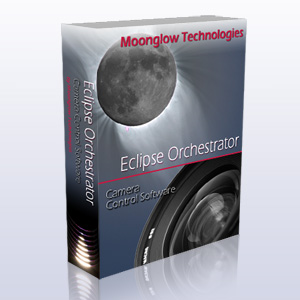

![]()